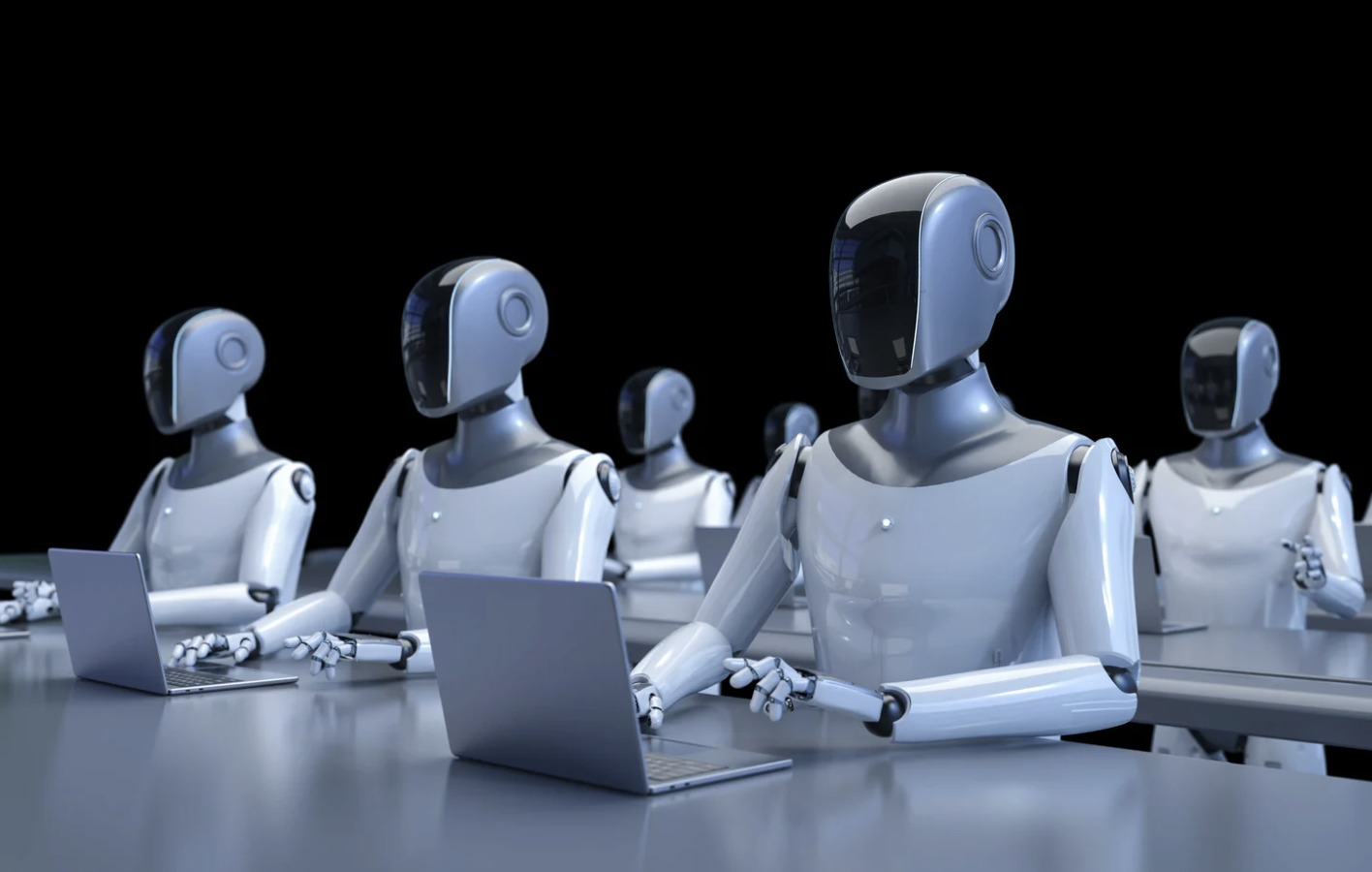ADS

How to install and use LIFE360 APP? Complete Guide
In this digital age, staying connected with our loved ones has become more important than ever. The LIFE360 app is a powerful tool that allows you to keep track of your family’s whereabouts, ensuring their safety and peace of mind.
In this comprehensive guide, we will walk you through the step-by-step process of installing and using the LIFE360 app on your smartphone. So, let’s get started!
Downloading the App
To install the LIFE360 app, visit the Google Play Store (Android) or the App Store (iOS) and search for “LIFE360.” Tap the “Install” button to begin the download process.
ADS
Creating an Account
After the installation is complete, open the app and create an account by providing your email address and setting a secure password. Alternatively, you can sign up using your Facebook or Google account.
Granting Permissions
To fully utilize the app’s features, grant permissions for location access, push notifications, and other necessary functions. These permissions are crucial for accurate location tracking and timely alerts.
ADS
Inviting Family Members
To add family members to your LIFE360 network, tap the “Add Circle Member” option and enter their email addresses or mobile numbers. An invitation will be sent to them to join your circle.
Accepting Invitations
Family members receiving invitations should install the LIFE360 app and create an account if they haven’t already. Once done, they can accept the invitation and join your circle by following the provided instructions.
Setting Up Circles
Circles are groups within the LIFE360 app that allow you to organize and manage different sets of family members. You can create multiple circles for extended family, friends, or even colleagues. This feature enables you to share specific information with the relevant people.
Enabling Location Sharing
To share your location with family members, make sure the location sharing feature is enabled. You can easily toggle it on or off within the app’s settings. Once activated, your location will be visible to the members of your chosen circles.
Real-Time Location Updates
LIFE360 provides real-time location updates, allowing you to track your family members’ movements on a live map. This feature is particularly useful when you want to keep an eye on their whereabouts during outings or emergencies.
Geofences and Notifications
Geofences are virtual boundaries you can set within the app. By creating geofences around specific areas, such as home or school, you can receive notifications when family members enter or leave those locations. It helps you stay informed about their activities and ensures their safety.
SOS Alerts
LIFE360 offers an SOS feature that allows users to send distress signals to their chosen contacts in emergencies. By tapping the SOS button within the app, predefined emergency contacts will receive a notification along with your location information.
Crash Detection
Using advanced sensors in smartphones, the LIFE360 app can detect and notify emergency contacts when a user is involved in a severe accident. This feature is designed to provide prompt assistance in critical situations.
Emergency Contacts
You can set up emergency contacts within the app, enabling your family members to reach out for help quickly. Ensure that the designated emergency contacts are easily accessible and well-informed about their roles.
Sending Messages
LIFE360 allows you to send messages to individual family members or entire circles. You can use this feature to communicate important information, coordinate plans, or simply stay connected with your loved ones.
Creating Groups
Creating groups within the app helps you streamline communication with specific sets of family members. Whether it’s organizing a family trip or coordinating tasks, group chats provide an efficient platform for collaboration.
Chat Features
In addition to basic messaging, LIFE360 offers features like location sharing within chats, making it easy to share your current location or meet up with family members. This enhances communication and simplifies coordination.
Driver Reports
LIFE360 tracks driving behavior, providing insights into speed, rapid acceleration, hard braking, and other factors. This information can help promote safer driving habits and initiate discussions about responsible behavior behind the wheel.
Speed Monitoring
The app allows you to set speed limits and receive alerts when family members exceed them. It encourages adherence to speed limits and enhances safety on the road.
Phone Usage Alerts
LIFE360 can also detect when a user is actively using their phone while driving. By enabling this feature, you can receive alerts when family members engage in potentially dangerous distracted driving behavior.
Conclusion
The LIFE360 app offers a user-friendly interface and a wide range of functionalities that enhance family connectivity and safety. Whether you want to keep track of your child’s whereabouts, coordinate with family members during outings, or stay informed about driving behaviors, this app has got you covered.
Now, it’s time to take advantage of this powerful tool and enjoy the benefits it brings to your family’s lives. Install the LIFE360 app today and experience the convenience, security, and peace of mind that comes with staying connected with your loved ones every step of the way.